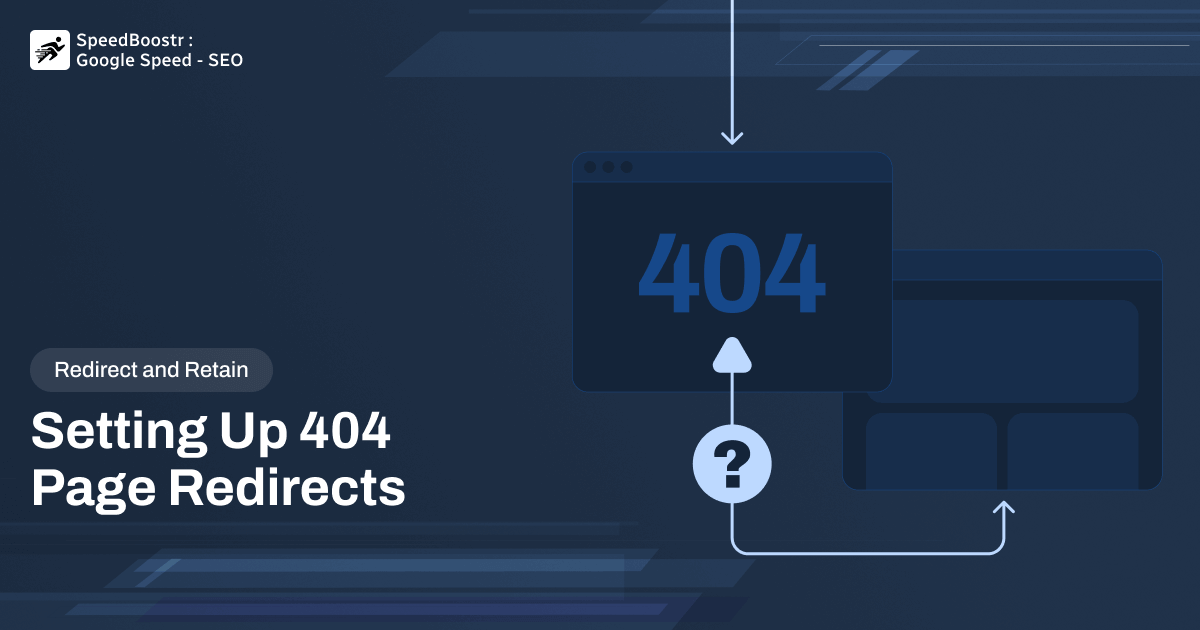
A 404 error is a common issue that almost every website experiences at some point. This happens either when a user enters the wrong URL or a page doesn’t exist on the website. However, if this error occurs with important pages or links that receive a high volume of traffic, it can damage your website. Hence, redirecting is essential to fix this issue.
In this blog post, we will discuss how the SpeedBoostr app helps configure 404 page redirects and enhance the user experience.
What Is 404 Page Redirects?
The redirect process involves redirecting 404 pages to either the homepage or relevant pages, allowing users to find the information they are looking for without facing a 404 error, which leads to an improved user experience.
How to Configure 404 Page Redirects with the SpeedBoostr App?
The process includes a few steps:
Go to SEO Audit Menu:
First of all, go to the SpeedBoostre app and access the SEO Audit menu, where you find the 404 Redirects menu button you need to click on.
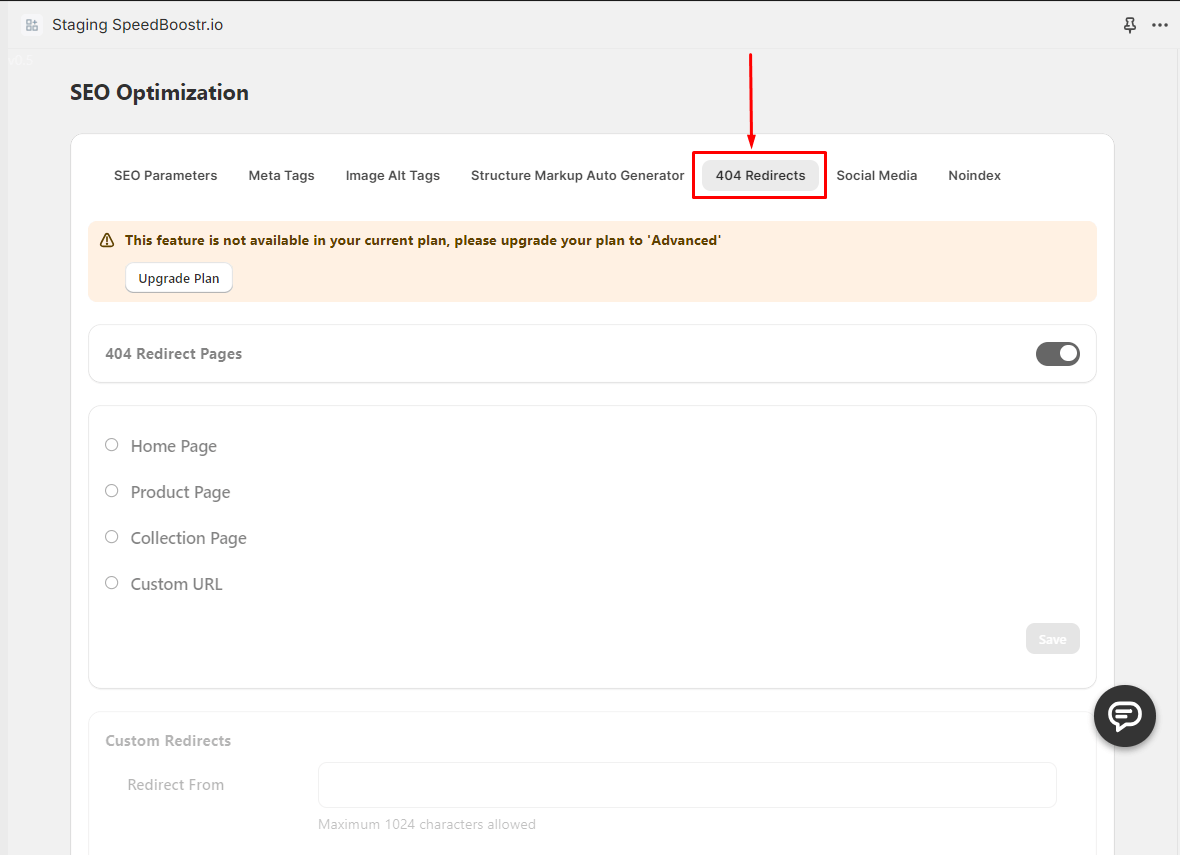
Once this is done, it’s time to set up redirects. This is the stage where you have options to decide how your store will manage 404 page errors.
How to Set Up Redirects?
Choose Your Redirect Page:
Here, you’ll probably have the choice to select the page to which users will be redirected when they face a 404 error.
Filter Your Redirect Pages:
Speedboostr could provide filtering options to make it easier for you to navigate and choose the appropriate redirect page.
Custom Redirects:
The "Custom Redirect" option in Speedboostr lets you specify redirects for various scenarios beyond just the usual 404 error management. Here are two scenarios:
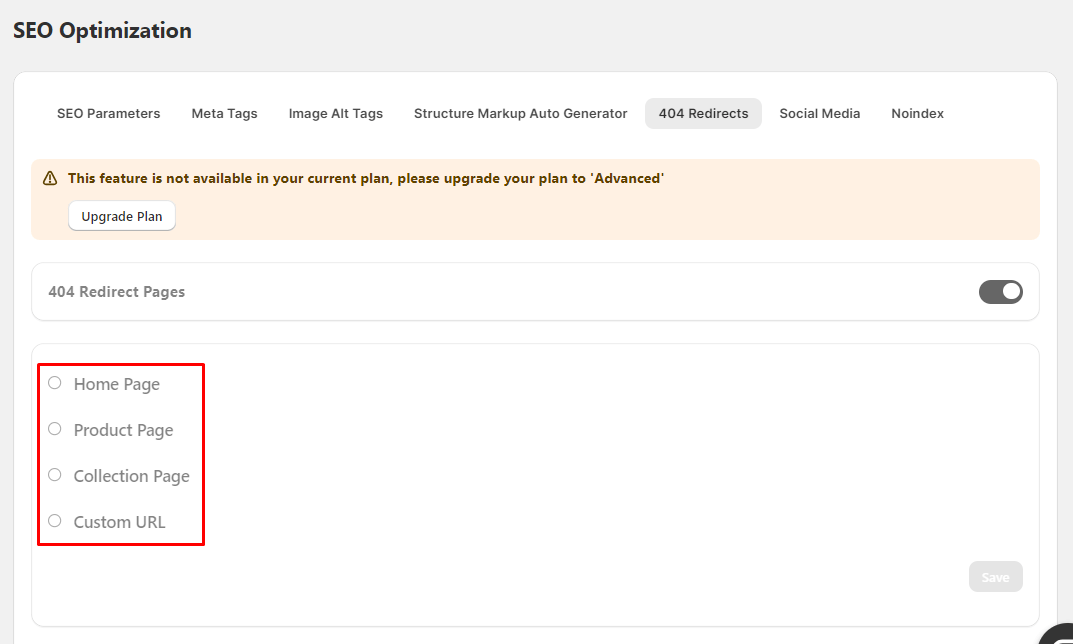
Defining Redirect From:
In this field, you can specify the exact URL or path on your store that you wish to redirect.
Defining Redirect to:
Here, you can specify the desired page for users who encounter that specific URL or path.
Here are some important points you need to remember.
Implementing redirects for 404 pages ensures users aren't met with dead ends when coming across broken links, thereby improving their experience.
To use this feature, you must upgrade from the free "Startup Plan" of Speedboostr to a paid plan.
Wrapping up:
Configuring 404 page redirects with SpeedBoostr helps improve user experience by redirecting broken links to relevant pages. Properly setting up these redirects ensures users find useful content rather than hitting dead ends. By following the steps outlined, you can effectively manage and resolve 404 errors, enhancing your website’s functionality and user satisfaction.