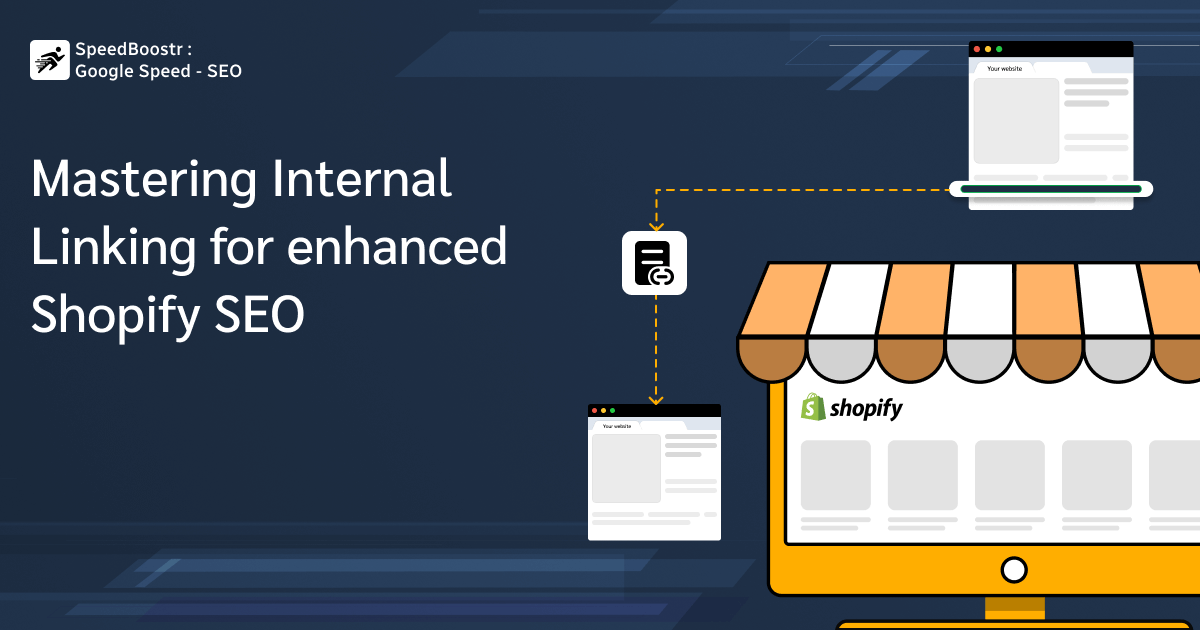
In today’s changing dynamics of search engine optimization, internal linking is still considered an effective SEO technique to reinforce your site’s structure and enhance your SEO efforts, which leads to increased credibility for your eCommerce website.
Internal linking is a valuable SEO strategy that can help your Shopify store reach the top of the search engine results, making it stand out.
Do you want to learn about internal linking? Why is it important to enhance Shopify SEO? In this blog post, we will explain everything from its importance to the best strategies for its proper implementation.
Importance of Internal Linking
Search engines follow internal links on the website to discover and understand your new content. If you want Google to explore the most relevant pages on your site, then there is no better option than internal linking.
If you fail to link your new content to other relevant pages on your site that are not part of your sitemap, Google’s web crawlers can not discover the new page. This is very important for your Shopify SEO, as it makes the navigation process on your website easier for both users and search engines, resulting in an enhanced user experience.
With the help of internal linking, you can easily improve your internal page rankings even if you do not have enough external links. This is possible through long-tail search queries where you can improve your rankings by linking to relevant subpages.
Different Types of Internal Links
Here are various types of internal links that you can use on your Shopify website. Let’s take a look at each one of them.
Footer Links:
You will find these links in the footer, which are used to add a secondary menu to your site that contains alternative names along with contact details and other essential utility pages. With the footer links, you can easily refine the internal link structure and improve the user experience as well.
Navigation Links:
You can use Shopify’s built-in navigation tool to create these links and display them in the navigation menu of your Shopify store. They are considered internal links unless they are linked to other pages on your site.
The text used for the link should be accurate and must align with the linked content so that users can easily get it when they access the menu item.
Blog Posts Links:
You can also add links to blog posts. By linking the correct anchor text to the corresponding page in a blog post, you can simplify the process for users to discover products and contribute to specific page optimization.
Product Description Links:
These links appear in the product description. By linking keywords to other related products, you can attract more customers and encourage them to discover your products, leading to higher engagement with your Shopify store. This increased engagement will result in improved rankings in search engine result pages.
Best Strategies for Internal Linking
Here, we have given the proven internal linking strategies you can implement to enhance your Shopify SEO.
Determine Your Site’s Structure:
The hierarchy and structure of your website make it easier for crawlers to locate new content or pages on your site. Your homepage should occupy the top spot, followed by categories/sections below it, and keep your product pages and posts at the bottom.
Identify Content That Drives Engagement:
It is important to identify the most valuable content of your website and make sure they are well described and conveys the key message of your business. Add links to this content to inform search engines this is your important content.
Use Rich Anchor Text:
Use rich anchor text as Google analyzes the keywords and internal links deeply to index your pages. You should include anchor text to let search engines and users understand your link properly. Add a contextual and instructional link rather than relying on widely used phrases like “click here” and “go here.”
Focus on Linking to High-Value Pages:
You should focus on the important pages of your Shopify site, including product pages, shopping carts, and contact pages that drive higher conversion. Make sure these links should appear on your homepage when users visit it. Additionally, you should include the internal links for these critical pages in the navigation bar at the top of your website.
Include Contextual Links:
Make sure you add the relevant content link to your published content on your website. Try to add more links to your most critical content on the same topic to help search engines identify your cornerstone content.
Best Internal Linking Practices for Shopify Themes
Incorporate Alternative Names or Synonyms:
You can enhance your SEO and improve the user experience by adding alternatives and synonyms. By doing so, you allow customers to easily discover what they want while making it easier for search engines to comprehend the content on your site.
Use Footer Links for Secondary Navigation Menus:
You can utilize footer links to place secondary navigation menus, which in turn transform your site’s structure and personalize the user experience.
Accurate Content Description in the Main Navigation Links:
Make sure that the text you used for navigation links accurately describes the linked content so that users can easily figure out what they will explore after clicking on the menu item. This way, you can enhance the user experience and allow search engines to gain insight into your site’s structure.
Conclusion:
Internal linking is an important SEO strategy that enhances both user navigation and search engine visibility for your Shopify store. Implementing best practices can significantly improve your site’s rankings and overall performance.