
Engaging users on social media will require extra effort. You don’t want them to just like your content and leave your site. You hope they will perform actions such as checking your products, spending more time on your website, and eventually converting into paying customers.
Understanding Social Media Links?
Social media links are referred to as external links that help lead visitors to your social media pages, enhancing your brand's reach in the target market. The impact of social media links is powerful and long-lasting. These links are generally represented as icons for various social media platforms.
Integration of social media links on your website allows visitors to easily navigate to your social media platforms and connect with your organization.
How Social Media Links Benefit Your Shopify Store?
Social media links play an important role in increasing your followers, thereby enhancing your business reach. Social media accounts on your website help you provide additional benefits.
Here are the reasons why Social Media links Matter.
Nurture Visitors and Increase Conversion Rates:
It is always painful to lose valuable customers. The best way to engage consumers is through social media links, which keep you in constant touch with them and provide updates about your products. By sharing engaging content on your social media platforms, you can capture their interest and create opportunities to convert them.
By constantly providing visitors with relevant content, you can forge long-term relationships with them.
Enhanced Visibility:
Social media links on your website are an added benefit for your business, providing visitors with an additional way to interact with your brand, which, in turn, enhances your brand's reach and improves visibility across all social media platforms. Improved visibility drives more sales for your business.
Higher User Engagement:
Engaging users is not an easy task and requires consistent effort. Through social media links, visitors can easily engage with your brand on various social media platforms. Social media helps you enhance dialogues with customers, gather feedback, and indulge in meaningful conversations, resulting in enhanced user engagement.
Improved Search Rankings:
Social media links increase visibility online, which leads to improved rankings in search engine results. By publishing customer-centric content on various social media platforms, you attract a larger audience. The more visitors read your content, the more organic traffic you can generate for your Shopify. Higher organic traffic ultimately improves your page rankings on SERPs.
Boost Credibility and Trust:
Having social media links integrated into your website can boost your brand’s credibility and trust among customers. It indicates that your brand is exploring different ways to connect with audiences.
Build Brand Authenticity:
The biggest benefit of adding social media links to your Shopify website is that it enhances your brand’s authenticity. Ensuring customers that your brand is connected with other platforms wins their trust.
Anyway, customers prefer to associate with authentic and reliable brands that are striving to be active on all platforms to engage with them.
How do you configure social media links in your Shopify store with the SpeedBoostr app?
Setting up social media links for your Shopify store with the help of SpeedBoostr accelerates social media activities within your app and enhances social sharing.
We have mentioned the entire process. Let’s begin.
First of all, go to the SEO audit menu, where you will spot the Social Media menu button. Simply click on it.
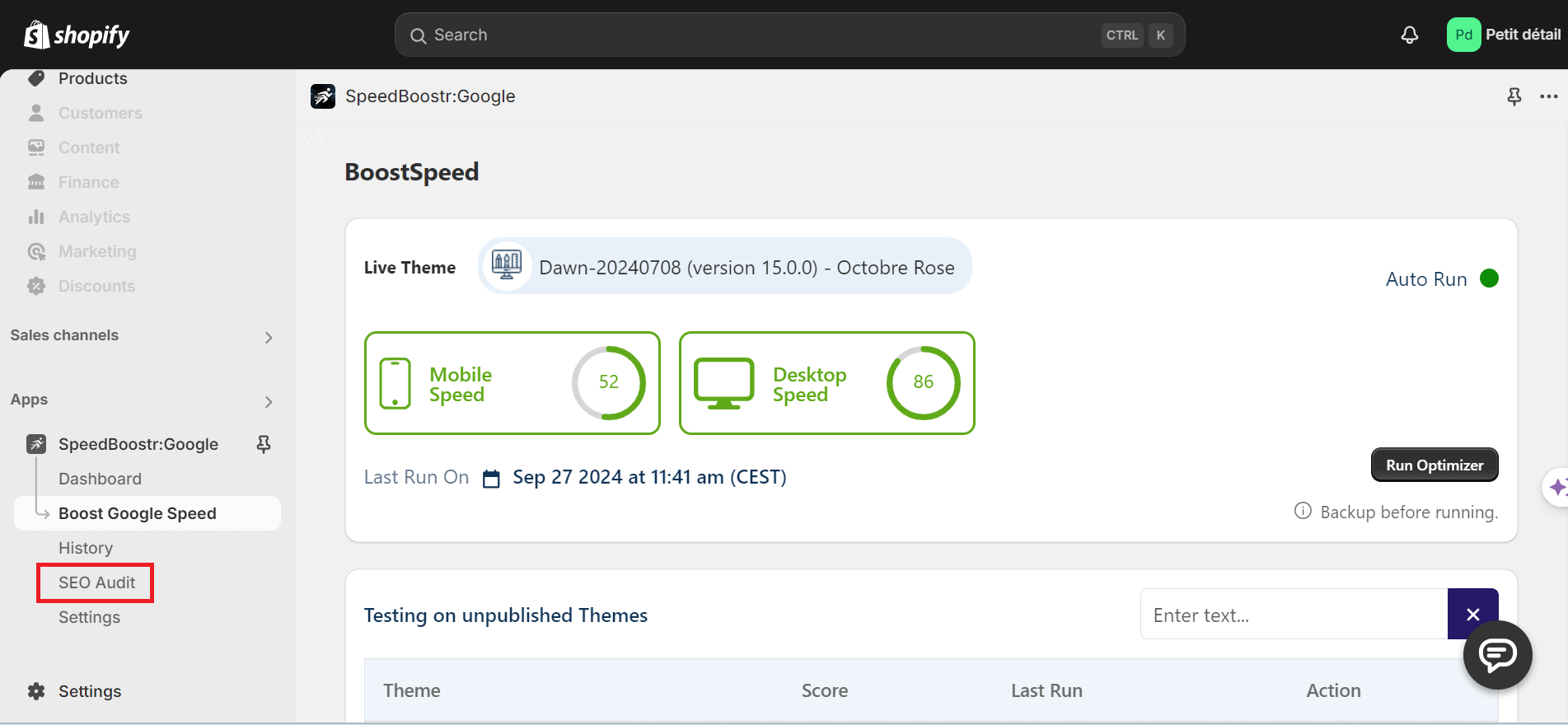
Once you click on the Social Media menu, you will find social media profile information.
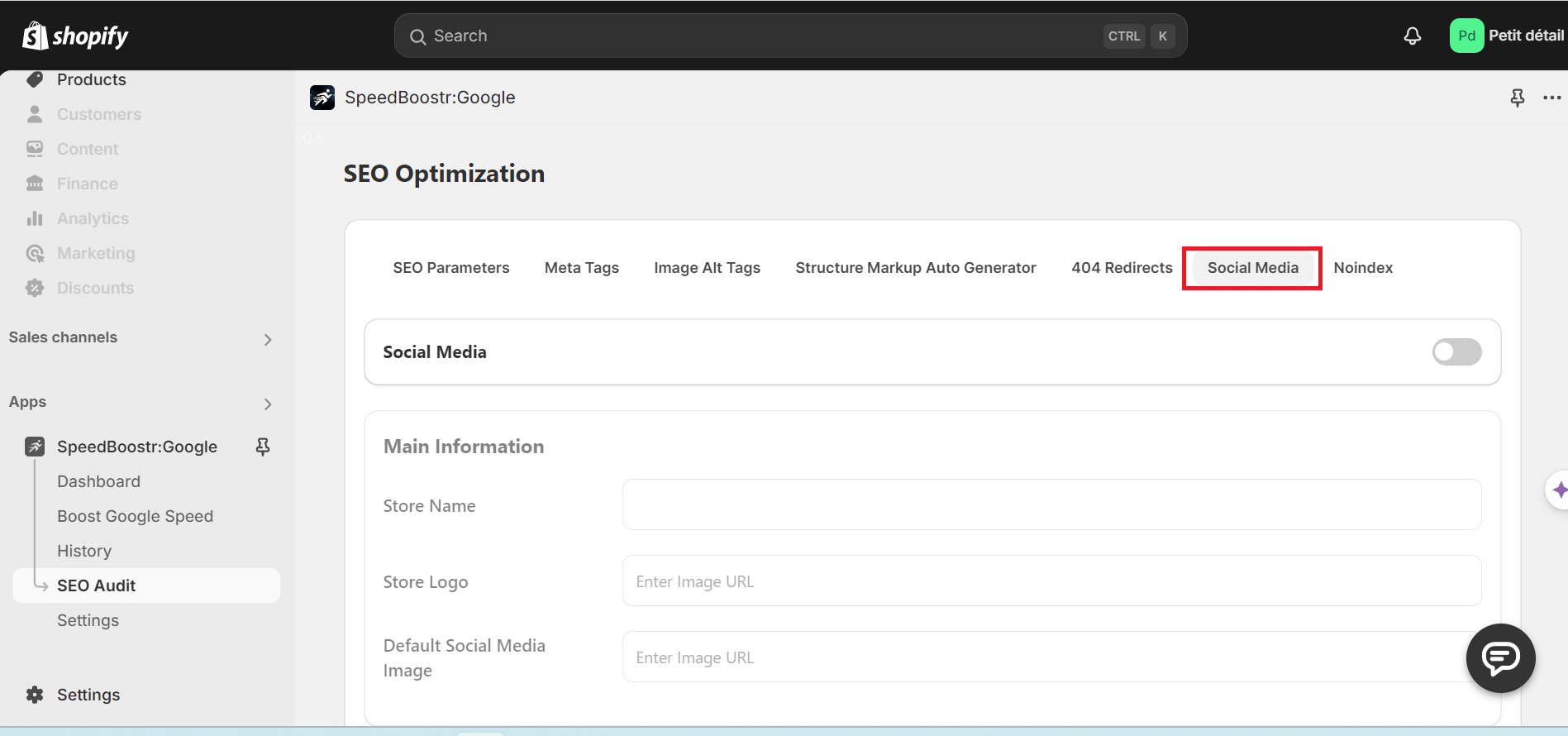
In the Main Information section, you need to enter the details, including the store name, store logo, and default social media image. This information could be further used for sharing on social media platforms.
Now, it is time to manage social media links. The Social Media Link Management section allows you to handle links for various social media platforms. You’ll find options to input URLs for the social media profiles linked to your store.
The SpeedBooste app supports various social media platforms, such as Facebook, Instagram, Twitter, YouTube, Pinterest, LinkedIn, TikTok, Vimeo, and Snapchat, allowing you to integrate your social media links into these platforms.
Now, you need to enter link URLs. Enter the URLs of your social media profiles in the corresponding text boxes for each platform.
This is how you can configure social media links for your Shopify store.
Conclusion:
Integrating social media links into your Shopify website significantly enhances your brand’s visibility and engagement. By linking to your social media profiles, you create more avenues for visitors to interact with your brand, increasing the chances of converting them into loyal customers. Additionally, these links boost your credibility and improve search engine rankings, making your business more accessible and reliable.
Leveraging apps like the SpeedBoostr app can streamline this process, ensuring your Shopify store is well-connected across multiple platforms for maximum impact.