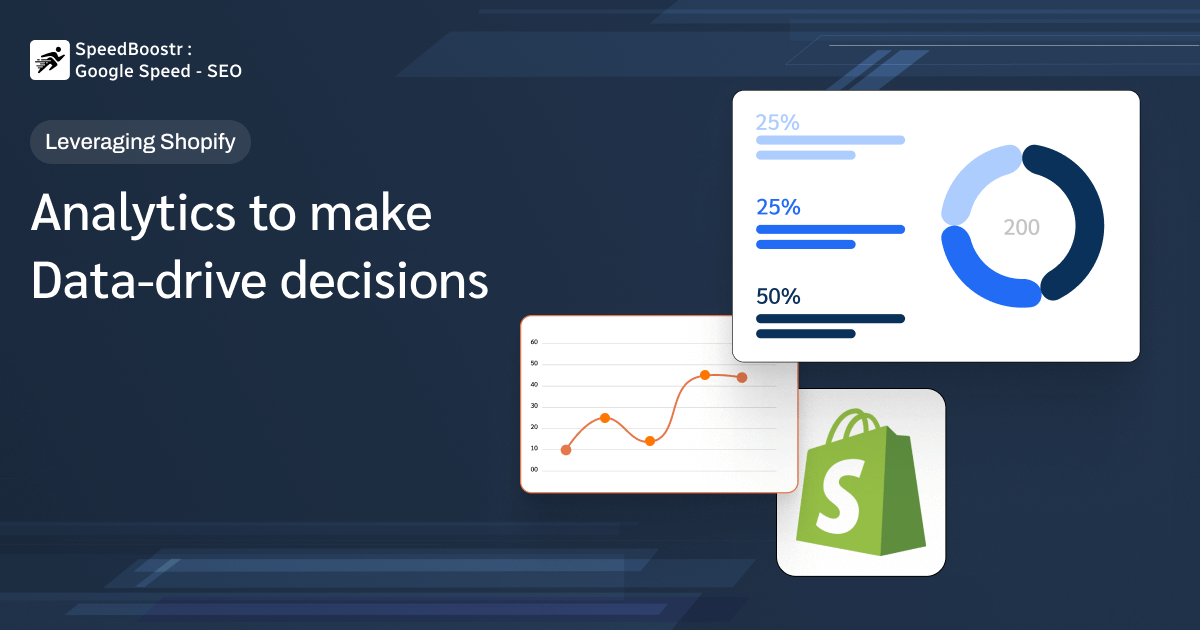
The e-commerce world is growing remarkably, making the online platform more competitive. Businesses need the best products and visually stunning websites to stay in the race.
e-commerce businesses require customers’ data to make informed decisions that translate into growth. This can be done through analytics. Shopify is a widely used e-commerce platform that provides you with Shopify analytics for making data-driven decisions.
Shopify analytics includes tools that help you access valuable data and enable you to take the plunge accordingly.
In this blog, we will talk about Shopify analytics and how it helps you make data-driven decisions in the interest of your e-commerce store’s growth.
What Is Shopify Analytics?
Shopify analytics offers many tools and features designed to track and analyze important performance metrics in your Shopify store. It facilitates the collection of useful data, such as customer buying behavior, sales growth, and more.
You can analyze these data and adjust your existing strategies accordingly to enhance the customer experience, which ultimately leads to sustainable growth.
Shopify analytics provide various reports focusing on different aspects. These reports provide valuable data that will help you make data-driven decisions and improve the specific areas of your business.
The various reports of Shopify analytics are here:
Sales Report:
Shopify Analytics offers comprehensive reports on sales performance, covering metrics such as revenue, average order value, and conversion rates. You can monitor sales at a regular interval, highlight the best-selling products or collections, and assess sales growth based on channel or location.
Acquisition Reports:
Shopify Analytics enables you to grasp how customers discover their online store. It offers insights into traffic sources, referral sites, and marketing campaign performance. This data assists you in rethinking your marketing strategies and using resources for the channels that pay off.
Marketing Reports:
Shopify Analytics can seamlessly integrate with multiple marketing channels, such as Facebook, Google Ads, and email marketing services. It offers performance metrics for various marketing campaigns, enabling you to assess the impact of your marketing efforts and make data-driven choices for upcoming campaigns.
Behavior Reports:
Behavior reports in Shopify analytics allow you to monitor visitor behavior on your Shopify store, offering insights into total page views, session length, bounce rates, and various engagement metrics. Once you know how visitors interact with your site, you can easily make an informed decision to improve the user experience.
Financial Reports:
Financial reports give you reliable information about costs, sales profits, and other taxes. You can monitor the total amount spent on your business activities and create reports that aid in accounting and financial assessment.
How to Use Shopify Analytics?
Define Specific Business Goals:
First of all, set a specific goal for your e-commerce store. Decide whether you want to increase sales, and conversion rates, or establish a strong customer base. Once you are clear about your agenda, you can use Shopify Analytics to put extra focus on areas that can revive business growth.
Monitor key Performance Indicators:
Focus on the vital performance metrics that complement your specific goals. This may involve sales, profit, conversion rates, and traffic. Keep track of these metrics and monitor them regularly by using Shopify Analytics.
Leverage Data for Improved Inventory Management:
Use Shopify Analytics to manage inventory effectively. It provides you with data on product trends. With data-driven insights, the optimization process for your inventory becomes easier, helping you avoid stockout situations and increase sales.
Analyze Customer Behavior:
You can use the customer behavior report provided by Shopify analytics to analyze customer interaction with your online store. Examine key metrics like page views, session time, and bounce rates to get comprehensive data on user engagement. Determine which pages or products garner more attention and optimize them to improve conversion rates.
On top of this, the analysis of customer reports helps you comprehend the different aspects of customers' shopping journeys, such as their interests, purchasing behavior, and more. The data enables you to make the right decision regarding the optimization of your marketing strategies, which leads to enhancing the customer experience.
Refine Marketing Campaigns:
Shopify Analytics helps you understand the real strength of your marketing campaigns. Analyze the performance of various channels, campaigns, and promotions to decide which ones attract more traffic and conversions. Based on the measurements, you can optimize your marketing campaigns effectively.
Review Financial Status:
With Shopify analytics financial reports, you can easily track the total expenses and sales. Try to figure out the possible impact of these factors on your store and pinpoint areas to cut expenses and create sales opportunities.
Wrap Up
Taking advantage of Shopify Analytics is important for making informed, data-driven decisions that maximize business growth. By analyzing various performance metrics, from sales and customer behavior to marketing effectiveness, you can reinvent your strategies and enhance the overall shopping experience. Utilizing these insights not only transforms your operations but also makes your Shopify store thrive.