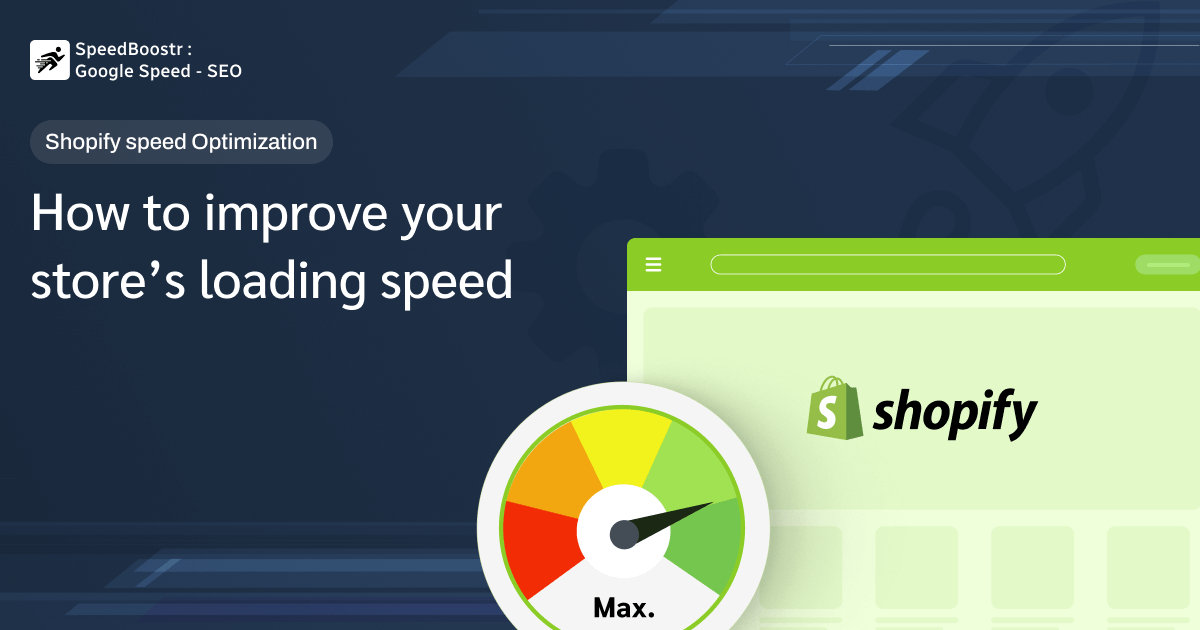
One of the biggest reasons users abandon your Shopify store is the slow loading speed. It is said that in today’s fast-paced world, users can’t even wait more than 5 seconds for your site to load. If it takes too long than expected, they will close the tab and search for a faster alternative that gives a quick response to their search queries.
Slow loading speed impacts the way users interact with your store, leading to increased bounce rates and decreased retention.
Do you need help finding a solution to increase the load times of your Shopify store? Don't be a sore loser. In this blog, we will discuss the proven strategies that will improve your store’s loading speed and keep users engaged.
Before we dive into the tips for improving load speed, let’s first discuss its negative impacts on your online e-commerce business.
Adverse Impacts of Slow Loading on Your Shopify Store
Disrupt User Experience:
Customers are always in a hurry to check out after selecting the products. If your web page takes too much time to load during their purchase journey, they will abandon your site immediately before making a purchase, even if they are keen to buy that specific item.
Such lag during the buying process leads to reduced conversion rates. Customers who are unable to take the next actions due to slow loading speeds are bound to abandon their carts halfway, resulting in increased cart abandonment rates.
WebPlanex’s SpeedBoostr app not only optimizes Shopify’s store speed with its lazy loading techniques but also improves your SEO Google score, leading to an enhanced user experience.
Hurt SEO Rankings:
Slow page loading times not only harm the user experience but also undermine your SEO efforts, which bring down your site’s ranking in search engine result pages. Page speed is a key factor Google considers when determining rankings.
A slower website results in lower rankings on SERPs. There are other factors too, but page speed is one of the key factors in improving search engine rankings. It also affects online visibility, which can make the site undiscoverable on SERPs, leading to reduced engagement.
Proven Tips for Shopify Speed Optimization
Remove Unnecessary Apps and Features:
Unused apps and features slow down your site’s speed. For example, when you download these apps, they come with code and scripts that generally run in the background in case you don't use them. This will badly affect your site’s speed and performance as well.
Shopify suggests using a maximum of 20 apps. Using more than that can slow down your store’s speed. To remove unwanted apps, go to your store and check if there are any unused apps available. Identify such applications and delete them that you find irrelevant for your store to increase page load times.
Optimize Your Site’s Images:
High-quality images play a crucial role in enhancing the appearance of your site, but at the same time, they make your site slow down significantly. Your Shopify store is full of product and blog post images, which are responsible for the sluggish speed of your e-commerce site.
Image optimization includes reducing the size of files that come with high-quality images, which take too long to download, especially when the internet connection is poor. This will result in slower page speed. The smaller the images, the smaller the file size.
You can make the most of Shopify’s built-in compression tools to create images with smaller files. You need to optimize the size of files and crop them before you upload them on your site to ensure the fastest page load times. Additionally, Shopify also helps you convert those files into WebP format.
Alternatively, you can opt for third-party apps, such as SpeedBoostr, to compress your site images properly without causing harm to their quality.
Implement Lazy Loading Technique:
To improve your store’s loading speed, you need to implement lazy loading. This technique is used for image optimization. It allows images to load only when visitors need them.
Lazy loading is an ideal option for a product page that consists of 50 images. It helps your product page load quickly by preventing the loading of the images on your page.
Improve Theme’s Performance:
Poor performance of your theme can lead to a slow site. Customize the theme when necessary. Excessive customization requires more scripts and resources, which affect your theme’s overall performance and slow it down.
Avoid more custom changes and use built-in features of the theme. Keep your theme up to date with the latest version to maintain its performance. Additionally, make your homepage clutter-free so that it can load quickly. A cluttered homepage makes the navigation process easier. Hence, highlight products that are useful for your online e-commerce business.
Reduce HTTP Requests:
HTTP requests are messages sent to a server by a web browser when visitors view your site. These requests can involve images, JavaScript files, and more.
If you have more files, you will have to make more HTTP requests to load them, resulting in slower speed for your Shopify store. To minimize the number of HTTP requests, you need to eliminate unwanted buttons.
If your page includes too many calls to action, then keep the ones that are important and remove the unnecessary ones. This will improve your store's performance.
Wrap Up:
To maximize your Shopify store's loading speed, implementing key Shopify speed optimization tips like removing unnecessary apps, optimizing images, and using lazy loading can significantly improve performance. Additionally, minimizing HTTP requests and streamlining theme customizations are important for maintaining loading times.